In today's digital age, cybersecurity is a top priority for individuals and businesses alike. This growing need for protection creates a lucrative opportunity for those looking to sell antivirus solutions. By tapping into this market, you can maximize your profits and establish a successful business. Here’s how you can get started and make the most of this profitable venture.
Understanding the Market Demand
The increasing frequency of cyber attacks and data breaches has made antivirus software a necessity for everyone. According to recent studies, the global antivirus software market is projected to grow significantly in the coming years. This surge in demand means there’s never been a better time to start selling antivirus solutions.
Choosing the Right Antivirus Software
To succeed in selling antivirus solutions, you need to offer a product that is reliable, effective, and trusted by users. One such product is MSecurity Antivirus, which provides comprehensive protection against malware, viruses, spyware, and other cyber threats. By partnering with a reputable brand like MSecurity, you can ensure that your customers receive top-notch protection.
Steps to Start Selling Antivirus Solutions
1. Partner with an Antivirus Provider
The first step is to partner with a reputable antivirus provider. MSecurity offers a robust partner program that allows you to sell their products and earn commissions. By joining the MSecurity partner program, you gain access to a range of resources and support to help you succeed.
New Feature: Custom Sales Landing Page
As an MSecurity partner, you now have access to a custom sales landing page. When you register as a partner, you will receive a referral link, such as https://msecurity.app/referral/fd6b7f6a. When you share this link, users will see a dedicated landing page where they can:
- Select a Package: Users can choose from various antivirus packages.
- Make a Purchase: Users can pay for their selected package.
- Receive License Key: Upon payment, the license key is sent automatically via email.
2. Set Up Your Online Store
To reach a wider audience, set up an online store using platforms like WooCommerce or WHMCS. These platforms make it easy to manage your inventory, process payments, and handle customer interactions. Here’s a quick guide to get started:
For WooCommerce (WordPress)
-
Install WooCommerce: Ensure you have WooCommerce installed and activated on your WordPress site.
-
Install the MSecurity Plugin:
- Download the MSecurity WordPress Plugin.
- Upload the plugin files to
/wp-content/plugins/msecurityand activate the plugin through the WordPress plugins screen.
-
Configure the Plugin:
- Navigate to Settings > MSecurity.
- Enter your X-API-SECRET-KEY and X-API-PUBLIC-KEY.
- Set the commission percentage and save changes.
- Click 'Import Products' to import the antivirus products from MSecurity.
-
Sell and Manage Licenses:
- Customers can place orders for antivirus products.
- Upon payment, the plugin automatically purchases the license and displays the key in the order details.
For WHMCS
-
Install the MSecurity Module:
- Download the MSecurity WHMCS Plugin.
- Upload the module files to
/modules/addons/msecurityand/modules/servers/msecurity.
-
Activate the Addon Module:
- Log in to your WHMCS admin area.
- Navigate to Setup > Addon Modules and activate MSecurity.
- Enter your API keys and configure the module.
-
Configure Products:
- Create a product group called MSecurity.
- Create new products under this group and set the module name to MSecurity.
- Import products using the MSecurity addon settings.
-
Sell and Manage Licenses:
- Customers can place orders for antivirus products.
- Upon payment, the module automatically purchases the license and updates the service with the license key.
Marketing Your Antivirus Solutions
Effective marketing is crucial to attract customers to your online store. Here are some strategies to help you promote your antivirus solutions:
-
SEO Optimization: Optimize your website and product pages with relevant keywords such as “buy antivirus software,” “best antivirus solutions,” and “cybersecurity protection.” This will help improve your search engine ranking and drive organic traffic to your site.
-
Content Marketing: Create informative blog posts, videos, and tutorials about the importance of antivirus software and how to choose the best solution. This positions you as an authority in the field and attracts potential customers.
-
Social Media Promotion: Use social media platforms to promote your products and engage with your audience. Share posts about the latest cybersecurity threats and how your antivirus solutions can protect against them.
-
Email Marketing: Build an email list and send regular newsletters to your subscribers. Offer exclusive discounts and promotions to encourage purchases.
Providing Excellent Customer Support
Offering excellent customer support is key to building a loyal customer base. Ensure that your customers can easily reach you for assistance and provide quick responses to their queries. This helps build trust and encourages repeat business.
Monitoring and Optimizing Sales
Use analytics tools to monitor your sales performance and customer behavior. This data can help you identify what’s working and where improvements are needed. Continuously optimize your marketing strategies and website to maximize conversions and profits.
Conclusion
Selling antivirus solutions is a profitable business opportunity in the current digital landscape. By partnering with a reputable provider like MSecurity, setting up an efficient online store, and implementing effective marketing strategies, you can maximize your profits and establish a successful business. Start today and take advantage of the growing demand for cybersecurity solutions.
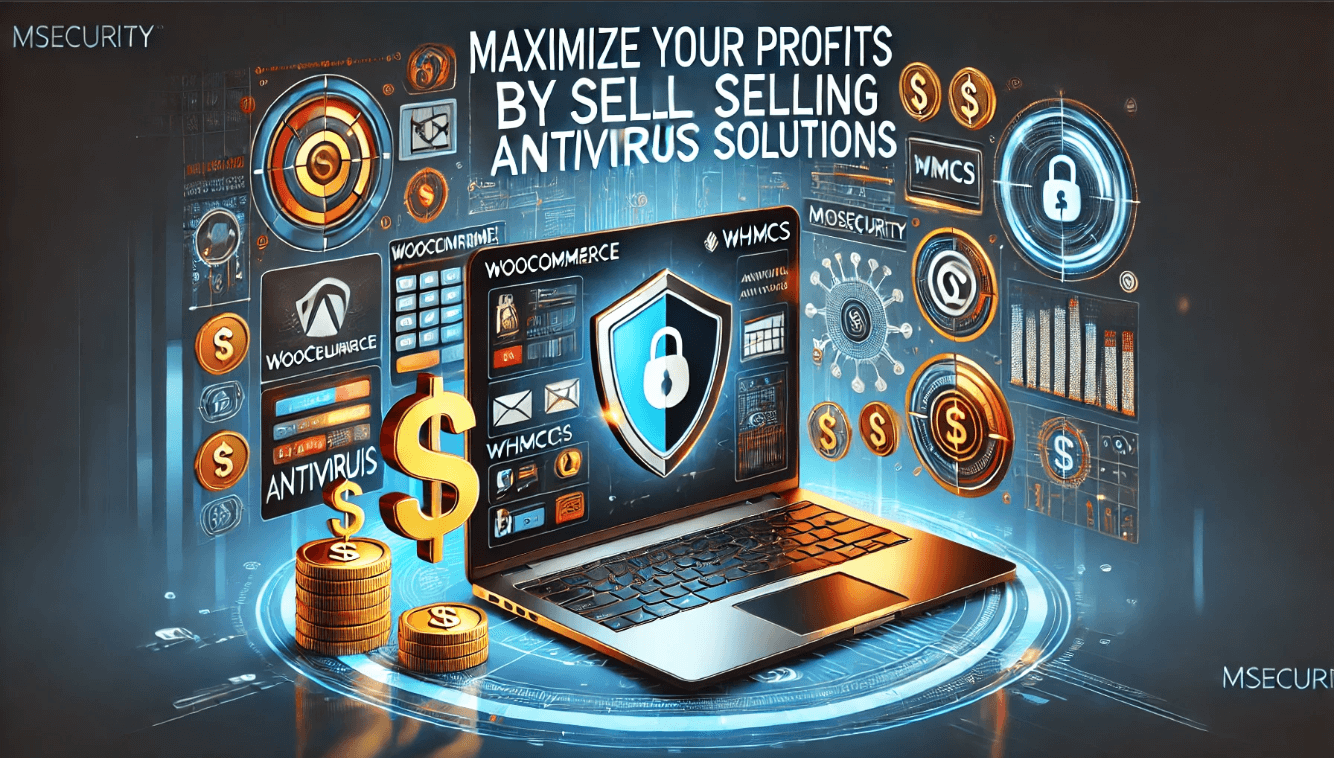
Comments
No comments yet. Be the first to comment!