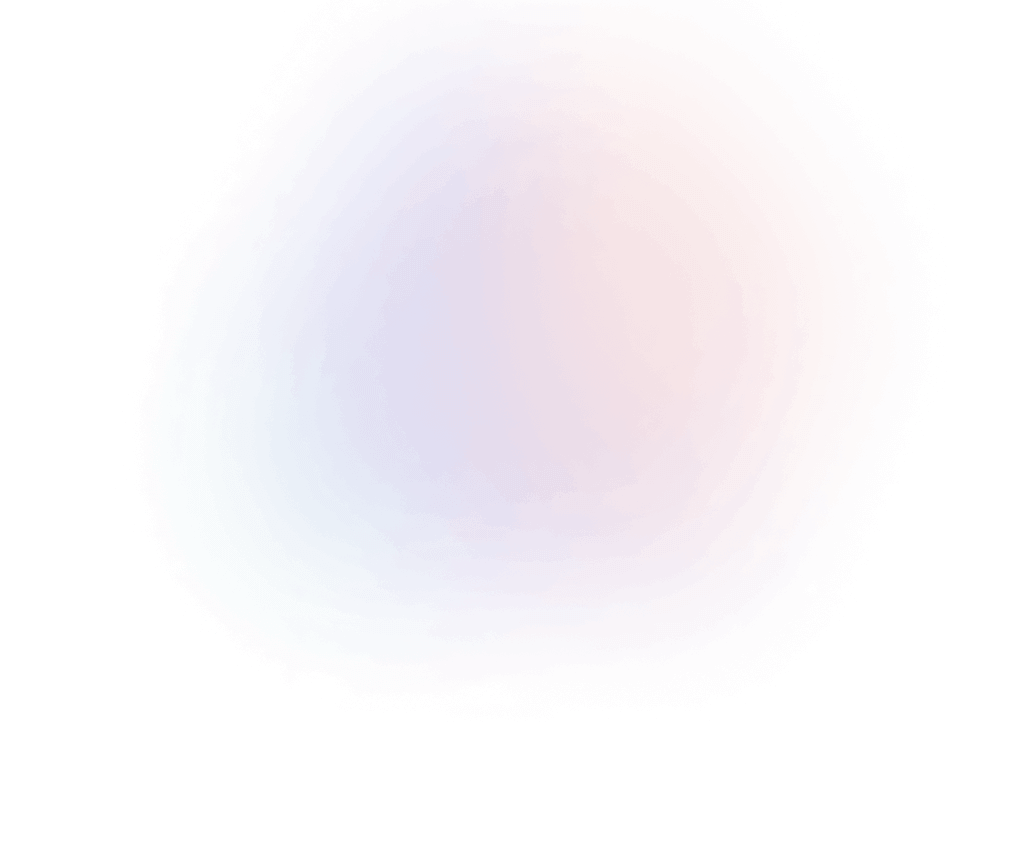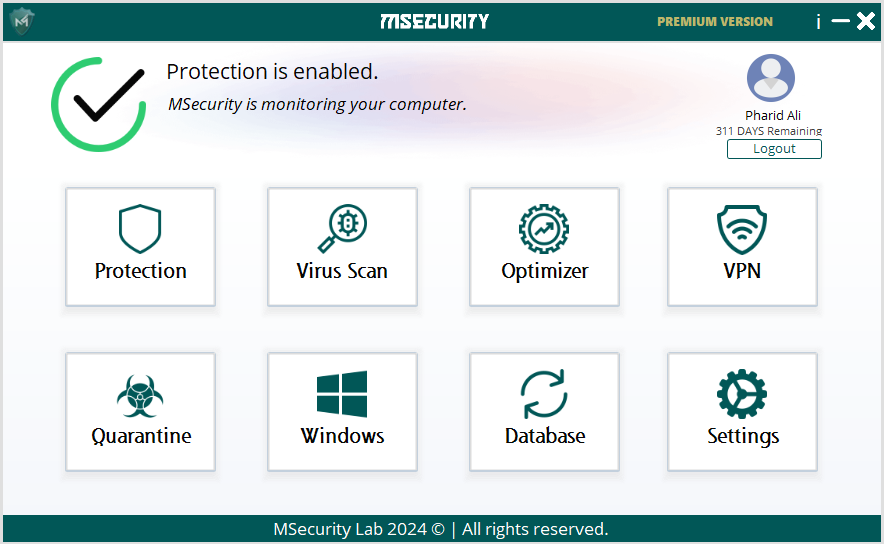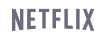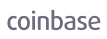Empowering Protection
 for your digital world
for your digital world
MSecurity: Beyond traditional antivirus. Robust defense for your digital assets.
Mobile Security
Secure your mobile devices with our Mobile Security plans.
Premium Mobile Device
-
1 Device (Android+iOS)
-
Mobile Antivirus
-
Realtime Virus Scanning
-
Validy: 1 Year
Advanced Mobile Device
-
1 Device (Android+iOS)
-
Mobile Antivirus
-
Realtime Virus Scanning
-
Premium VPN Features
-
Validy: 1 Year
Advanced Mobile Device
-
3 Devices (Android+iOS)
-
Mobile Antivirus
-
Realtime Virus Scanning
-
Premium VPN Features
-
Validy: 1 Year
Corporate & Government Package
-
Tailored security solutions for enterprises and governments
-
Dedicated account & priority 24/7 support
-
Compliance with strict security & privacy standards
Antivirus Security
Protect your Windows devices with our Antivirus Security plans.
Internet Security
Protect your Windows devices with our Internet Security plans.
Full Security
Protect your Windows devices with our security plans.
Single Desktop Protection
-
1 Device (Windows OS)
-
Full Premium Security
-
Realtime Virus Scanning
-
Quarantine Vault
-
Validy: 1 Year
Three Desktop Protection
-
3 Devices (Windows OS)
-
Full Premium Security
-
Realtime Virus Scanning
-
Quarantine Vault
-
Validy: 1 Year
Corporate & Government Package
-
Tailored security solutions for enterprises and governments
-
Dedicated account & priority 24/7 support
-
Compliance with strict security & privacy standards
Featured
blogs
Stay informed with our expert insights and updates.
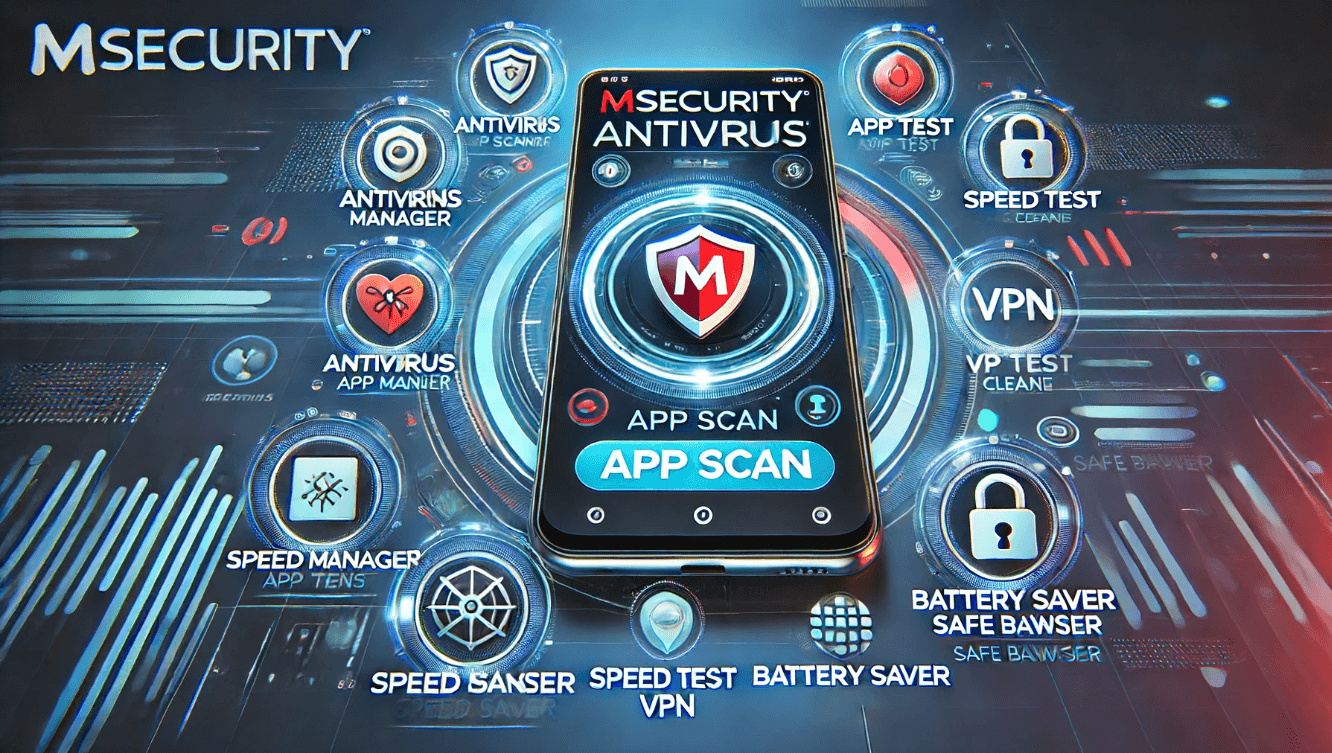
How to Install and Use MSecurity on Your Phone ?
In today's world, protecting your mobile device from threats is super important. MSecurity, a fantastic antivirus app from Nepal, is here to keep your...

How to Install and Use MSecurity on Your PC ?
In today's digital age, safeguarding your computer from potential threats is more critical than ever. If you're searching for a reliable and efficient...
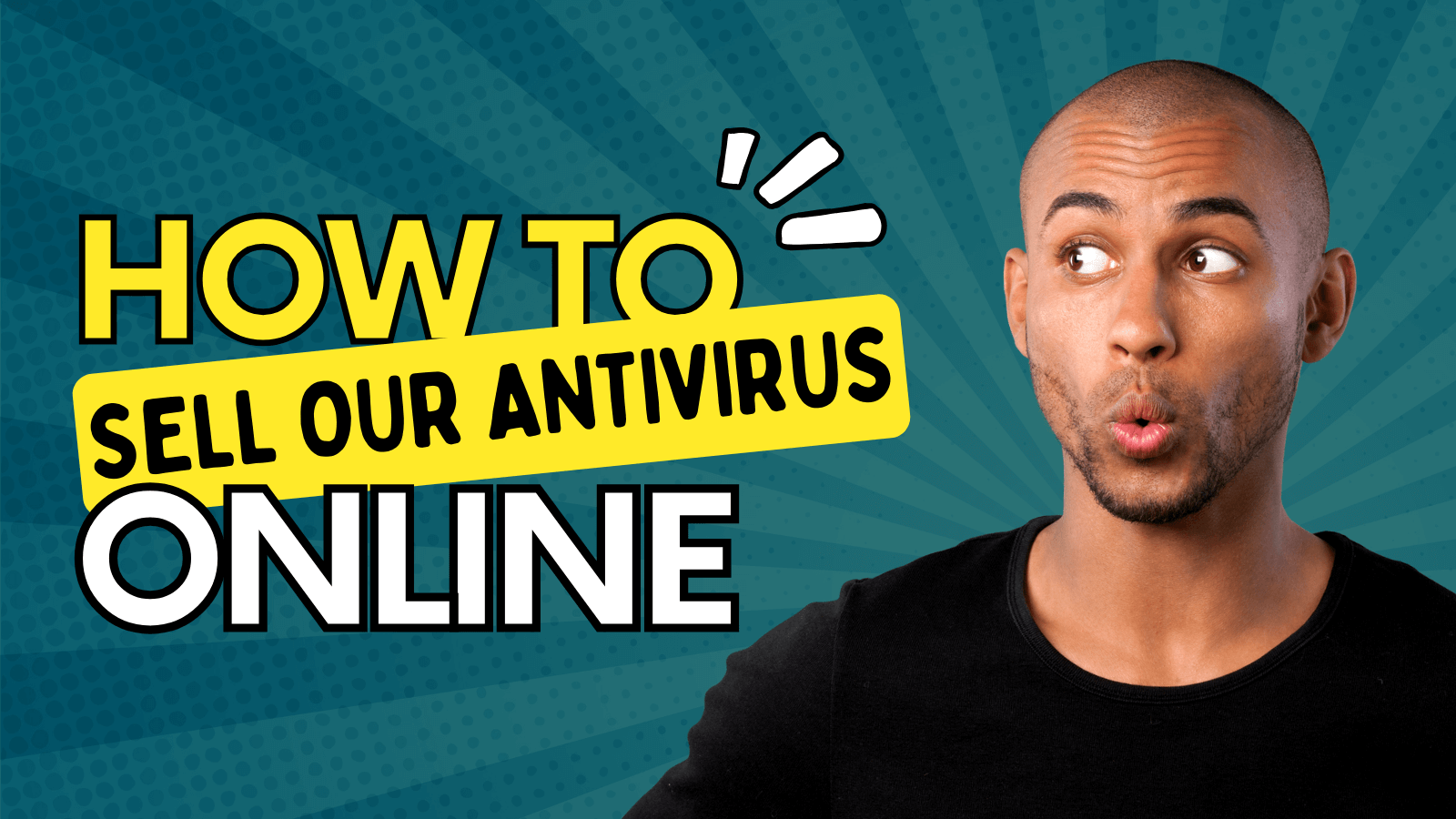
How to Sell Antivirus and Earn Money ?
Learn how to sell antivirus software online and earn money. Become an antivirus seller and start your own business with MSecurity, offering wholesale...
What people say
See what our customers have to
say about their experience.
Frequently asked
questions
Browse through these FAQs to find answers to commonly asked questions.
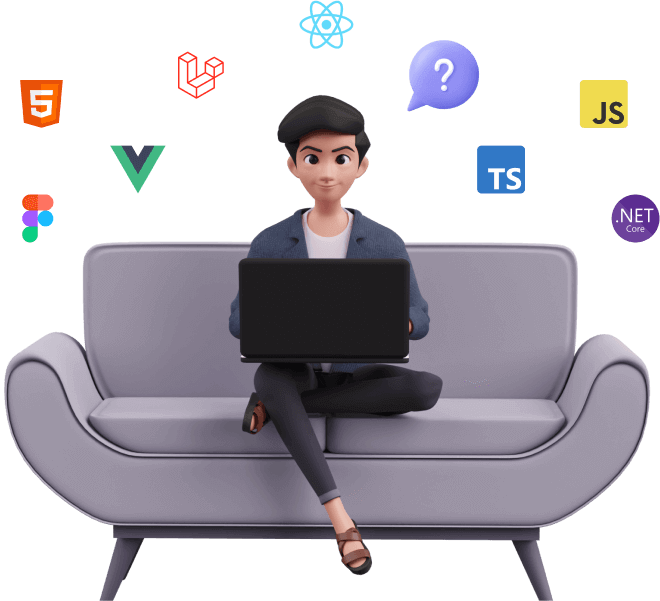

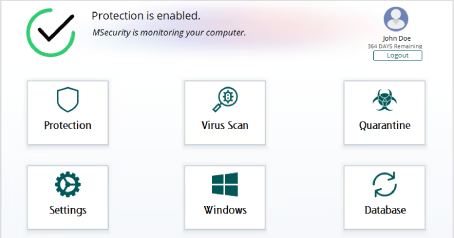
Let's work
 together
together
Any question or remark? just write us a message
Send a message
If you would like to discuss anything related to payment, account, licensing,
partnerships, or have pre-sales questions, you’re at the right place.