In today's world, protecting your mobile device from threats is super important. MSecurity, a fantastic antivirus app from Nepal, is here to keep your Android device safe. Let’s walk through how to install and use MSecurity, along with a look at its main features.
Why Choose MSecurity for Android?
MSecurity is packed with great features to keep your mobile device secure. Whether you’re worried about malware or other online threats, MSecurity’s Mobile Protection has got you covered. It’s easy to use and helps keep your data safe.
Installation Guide
-
Download the App from the Play Store Start by downloading MSecurity from the Google Play Store. You can find it here: Download MSecurity
-
Install the App Once on the Play Store page, tap 'Install'. The app will download and install automatically.
-
Open the App After installation, open the app by tapping the MSecurity icon on your home screen or in your app drawer.
-
Accept Permissions MSecurity needs certain permissions to work properly. Make sure to allow all necessary permissions so the app can fully protect your device.
Activating Your License
-
Purchase a License Key To unlock all the features, you’ll need to purchase a Mobile Protection license. You can buy it directly from the MSecurity app, the official website, or partner websites.
-
Enter Your License Key Open the MSecurity app and go to the activation section. Enter your license key and follow the steps to activate your app.
Using MSecurity
Once you have MSecurity installed and activated, here are the cool features you can use:
Real-Time Scan
MSecurity keeps an eye on your device all the time, protecting it from threats as they happen. This means you’re always protected without having to manually start a scan. The real-time scan runs in the background, ensuring that any new apps or files are safe.
App Scan
Easily scan all your apps to find and remove any harmful ones. This feature is great for ensuring that every app on your device is secure. You can run an app scan periodically to make sure nothing malicious has slipped through.
App Manager
Manage your apps with ease. See detailed info about each app, including permissions and usage, and uninstall any that you don’t need. The App Manager helps you keep track of what’s on your device and get rid of apps that are taking up space or not being used.
VPN
Use the built-in VPN to secure your internet connection. It encrypts your online activity, keeping you safe, even on public Wi-Fi. This is especially useful when you’re browsing sensitive information or using online banking on your mobile device.
WhatsApp Cleaner
Clean up your WhatsApp by removing old files like videos and images to free up space on your device. This feature helps you manage storage effectively and ensures that your device doesn’t get bogged down with unnecessary files.
Speed Tester
Check your internet speed to ensure you’re getting the best performance. The Speed Tester is a handy tool to measure your connection speed and troubleshoot any issues you might be experiencing with your internet.
Battery Saver
Optimize your battery usage with the Battery Saver. It helps extend battery life by managing apps that drain power. This feature can be a lifesaver when you’re running low on battery and need to make sure your device lasts as long as possible.
Safe Browser
Browse the internet safely with the Safe Browser, which blocks malicious websites and phishing attempts. This feature is essential for protecting your personal information and ensuring that your online activities are secure.
Device Info
Get detailed information about your device’s hardware and software. It’s handy to keep track of your device’s performance and ensure everything is running smoothly. Knowing your device’s specs can also help you troubleshoot any issues you might encounter.
Need Help?
If you need any help, MSecurity offers great support. Visit the official website to chat live with support or email them at [email protected]. The support team is always ready to assist you with any questions or issues you might have.
Conclusion
Getting MSecurity on your Android device is easy and provides awesome protection against threats. With its user-friendly interface and powerful features like real-time scanning, app management, and secure browsing, MSecurity is a great choice to keep your mobile device safe.
Whether you’re worried about malware, want to manage your apps better, or need to secure your browsing, MSecurity has the tools you need. Stay secure with MSecurity on your Android device, and enjoy peace of mind knowing your data is protected.
Installing MSecurity is just the first step in keeping your device secure. Regularly use the app’s features to maintain optimal security and performance. With MSecurity, you’re not just getting an antivirus app; you’re getting a comprehensive mobile protection solution that adapts to your needs.
Stay safe, stay secure, and keep your Android device running smoothly with MSecurity!
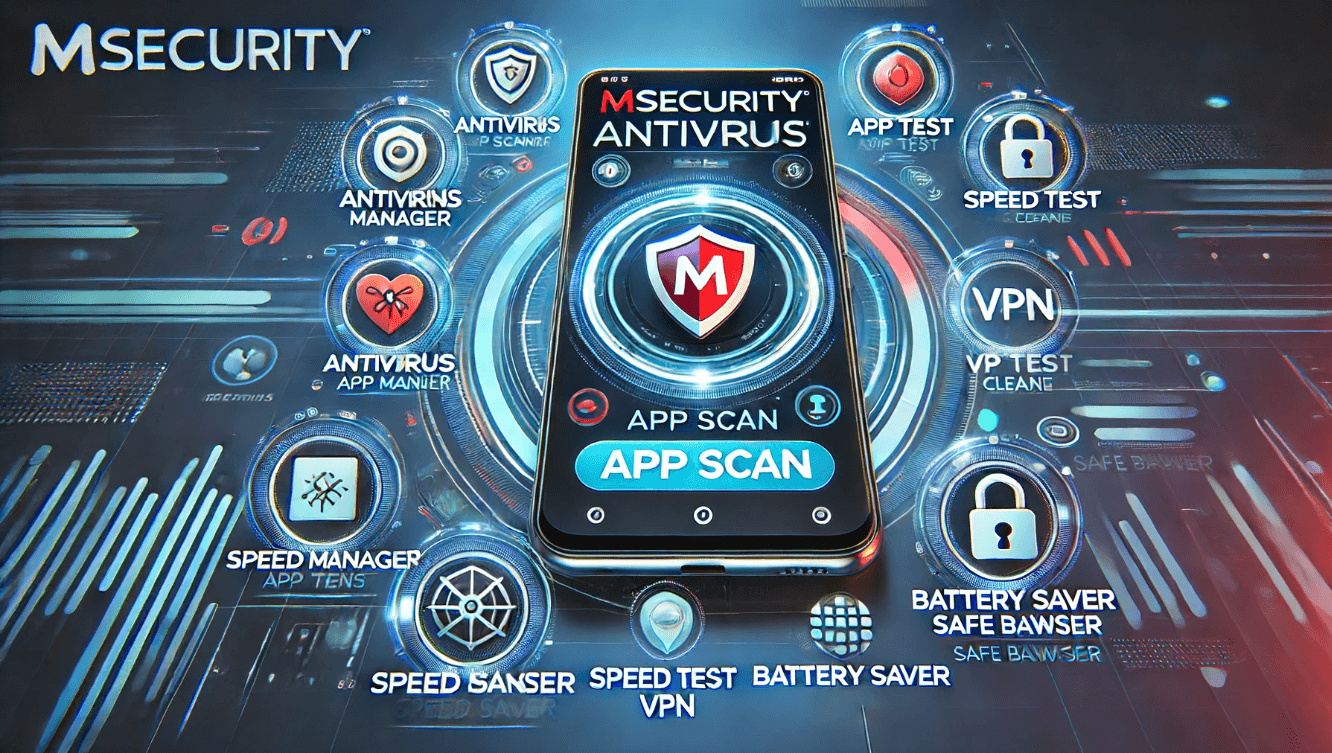
Comments
No comments yet. Be the first to comment!